Global Collaboration
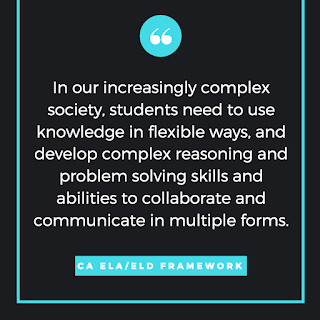
In order to prepare students to apply rigorous learning to new and real-world situations, educators must provide opportunities that foster critical and creative thinking, communication and collaboration. Importance of Global Collaborations Common Core State Standards demand students to collaborate with diverse partners , thereby expanding students' global awareness . Some of the benefits of collaboration might include: Developing interpersonal skills of working together as a team. Fostering critical thinking skills while working towards a collaborative goal. Increasing comprehension while partaking in conversations and exploring ideas from different perspectives. "Collaborative learning promotes communication among students; it is particularly beneficial for English Learners (ELs) because peer interaction contributes to the development of language," ( CA ELA ELD Framework, Chapter 2 ). New 2016 ISTE Standards for Students I recently attended th...
