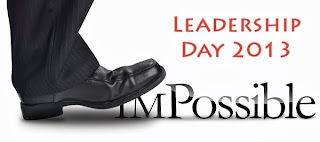High-Level Thinking, DOK, and Shifts Needed in Schools
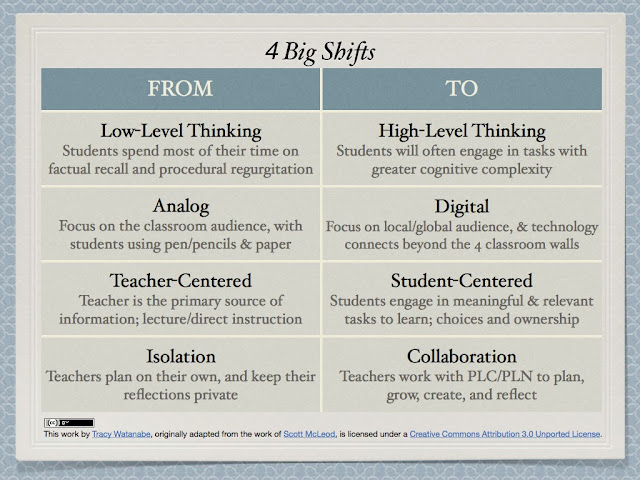
Shifts needed in schools Scott McLeod wrote a post a few months ago about 3 big shifts schools need to take. I agree with the three shifts; and want to add collaboration as a vehicle to accomplish the shifts, which is a shift in and of itself. Below is my adaptation from his original three ideas: This work, originally adapted from Scott McLeod , is licensed under a Creative Commons Attribution 3.0 Unported License. Work collaboratively to change routines What are your daily routines, and what "quick wins" can you add/substitute in those routines to plan for Depth of Knowledge (DOK) 3 and 4 questions and tasks? I like taking the standards and thinking through questions to ask students to promote deeper thinking, and products that would prove they've truly learned the content (evidence of learning). When I collaborate with others, not only does it take less time to create these questions and tasks, but it also gives me more ideas to work with, whi